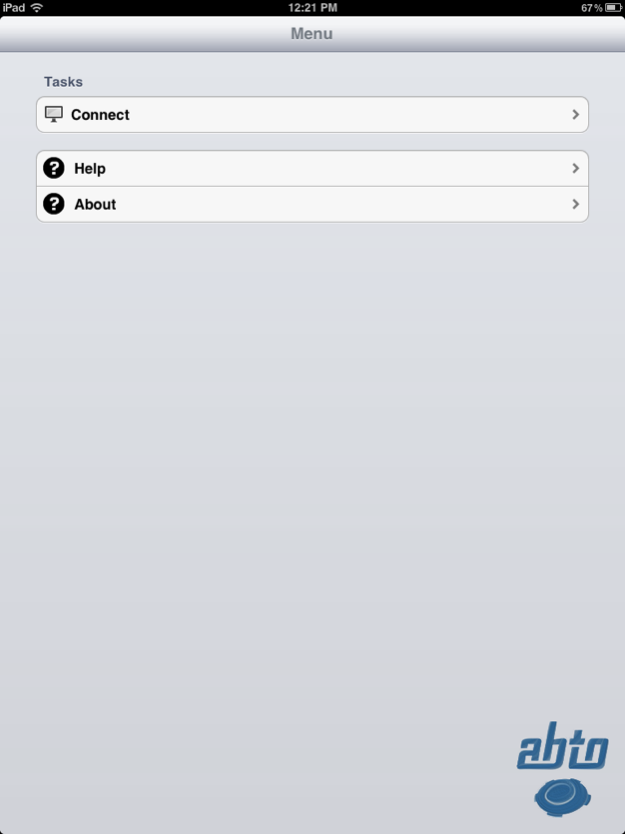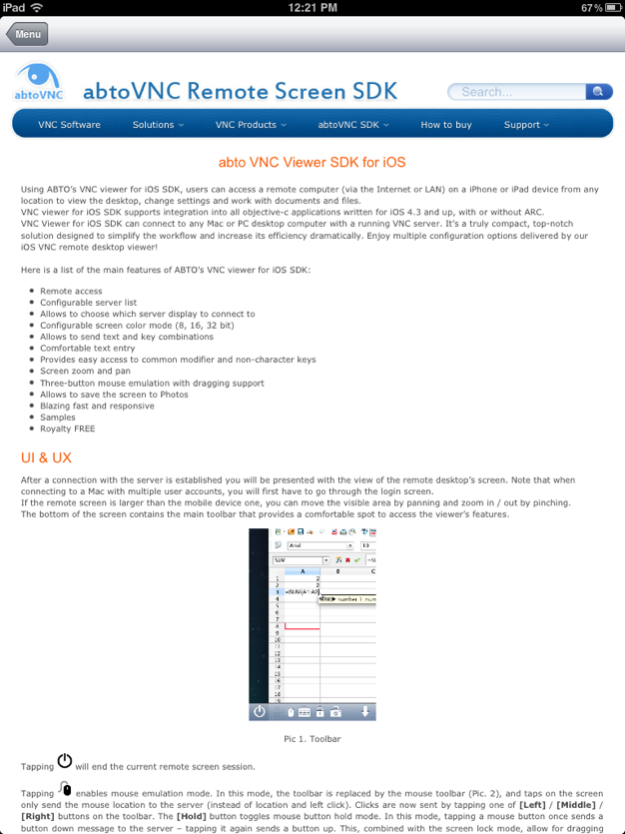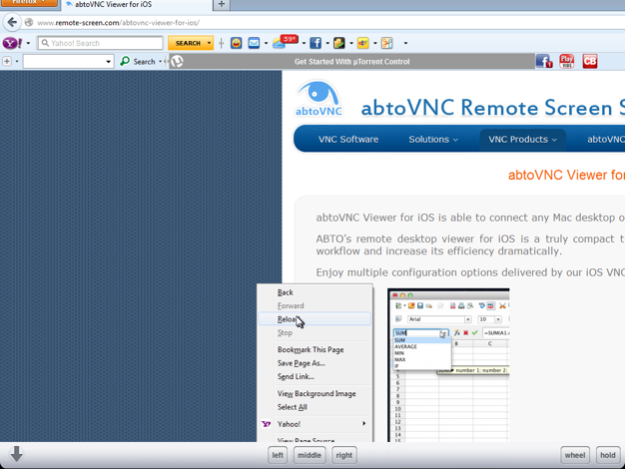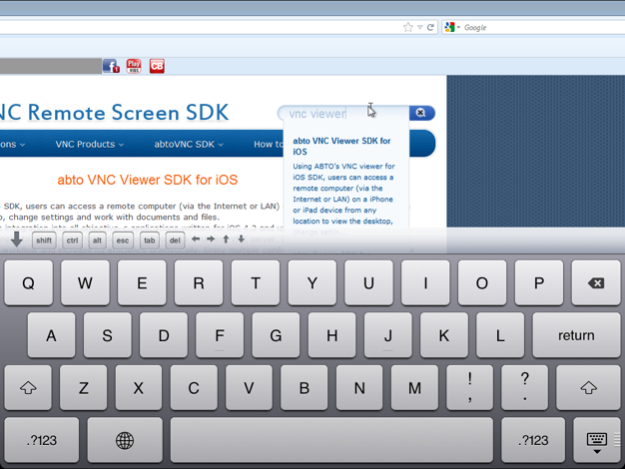abtoVNC Viewer 2.3.0
Paid Version
Publisher Description
Using abtoVNC viewer for iOS, users can access a remote computer (via the Internet or LAN) on a iPhone, iPad and iPod device from any location to view the desktop, change settings and work with documents and files.
abtoVNC Viewer for iOS can connect to any Mac or PC desktop computer with a running VNC server. It’s a truly compact, top-notch solution designed to simplify the workflow and increase its efficiency dramatically. Enjoy multiple configuration options delivered by our iOS VNC remote desktop viewer!
Key features of abtoVNC viewer for iOS:
•Remote access
•Configurable server list
•Support for direct, repeater and listening mode connections
•Allows to choose which server display to connect to
•Configurable screen color mode (8, 16, 32 bit)
•Allows to send text and key combinations
•Comfortable text entry
•Provides easy access to common modifier and non-character keys
•Screen zoom and pan
•Three-button mouse emulation with dragging support
•Allows to save the screen to Photos
•Blazing fast and responsive
abtoVNC Viewer for iOS is able to connect any Mac desktop or PC desktop with VNC Server installed.
Apr 17, 2018
Version 2.3.0
This app has been updated by Apple to display the Apple Watch app icon.
Adjusted UI for iPhone X and iPad
Fixed crashes related to session close
About abtoVNC Viewer
abtoVNC Viewer is a paid app for iOS published in the Office Suites & Tools list of apps, part of Business.
The company that develops abtoVNC Viewer is Sviatoslav Volodymyruvych Litynsky Private Enterpreneur. The latest version released by its developer is 2.3.0.
To install abtoVNC Viewer on your iOS device, just click the green Continue To App button above to start the installation process. The app is listed on our website since 2018-04-17 and was downloaded 25 times. We have already checked if the download link is safe, however for your own protection we recommend that you scan the downloaded app with your antivirus. Your antivirus may detect the abtoVNC Viewer as malware if the download link is broken.
How to install abtoVNC Viewer on your iOS device:
- Click on the Continue To App button on our website. This will redirect you to the App Store.
- Once the abtoVNC Viewer is shown in the iTunes listing of your iOS device, you can start its download and installation. Tap on the GET button to the right of the app to start downloading it.
- If you are not logged-in the iOS appstore app, you'll be prompted for your your Apple ID and/or password.
- After abtoVNC Viewer is downloaded, you'll see an INSTALL button to the right. Tap on it to start the actual installation of the iOS app.
- Once installation is finished you can tap on the OPEN button to start it. Its icon will also be added to your device home screen.